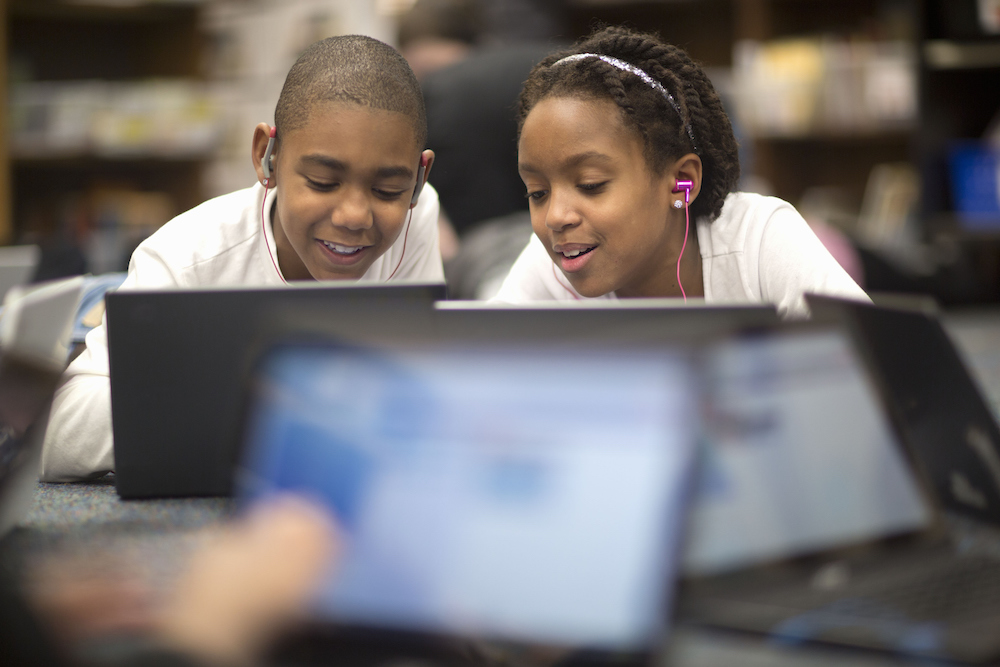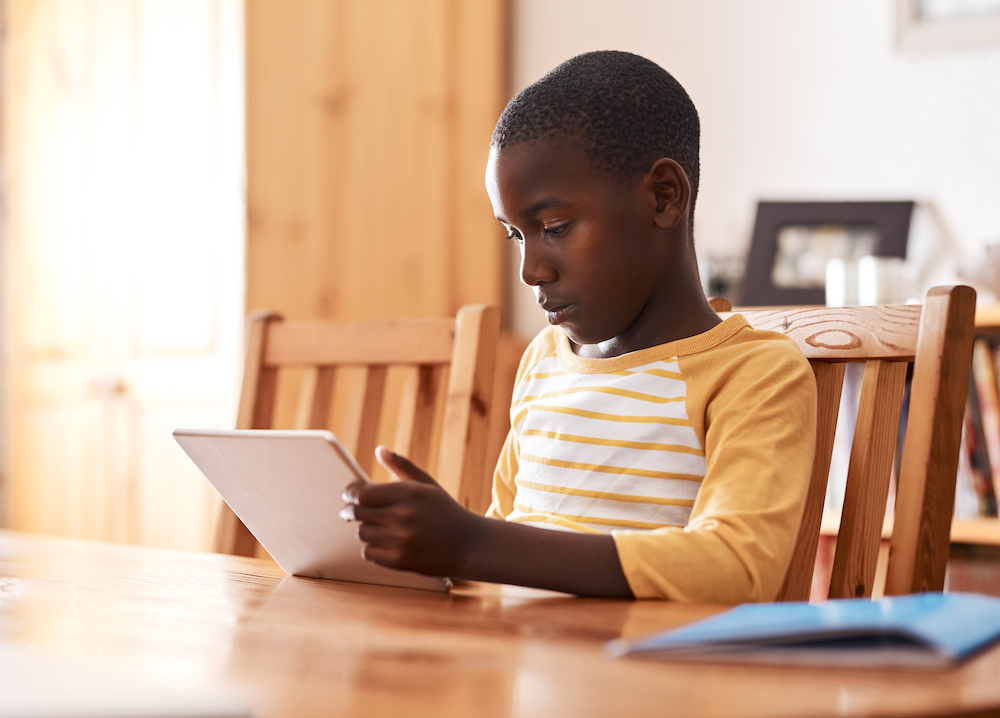Lesson 3: Access to Information and Online Communities
Before you start the lesson, make sure to read through the lesson overview and the lesson preparation. The Facilitator Guide can also help you prepare.
Lesson Overview
Learners will develop an understanding of the process for accessing information and communities. Learners will develop an understanding for accessing information using different search engines. Learners will develop an understanding for how to engage socially online. Learners will also discover different ways to communicate online.
Lesson Preparation
ESTIMATED TIME
ESSENTIAL QUESTION
- How do we access information and communities online for knowledge and socialization?
MATERIALS
PREPARATION
- Learners will need to be seated in pairs, triads, or small groups for discussion.
- Provide learners with a list of the key vocabulary for this lesson.
- There are opportunities to localize content to your students’ experience and local context. These opportunities are flagged as a “Teacher’s Note.” We suggest you read through the lesson ahead of time and prepare the examples before the lesson begins.
OPTIONAL: ISTE DIGCITCOMMIT COMPETENCY
- ENGAGED: I use technology and digital channels for civic engagement, to solve problems, and be a force for good in both physical and virtual communities.
Lesson Hook [15 minutes]
Teacher's Note
Lesson hooks provide facilitators with a baseline for how much learners know prior to engaging in the content of the lesson.
TELL YOUR STUDENTS
With a partner or in your small group, take two minutes to pick one of the following prompts and share a personal experience or story. Each person will get one minute to share:
- I searched the internet for …
- I chatted online with someone about …
- I received or sent an online message to .…
- I shared something online that ...
Teacher's Note
Each learner should share about the person’s experience that was shared with them.
TELL YOUR STUDENTS
There are multiple ways that we engage with the internet — searching for information, communicating with other people, or socializing. Next, we will learn about specific methods for doing these things.
Whole Group Discussion [10 minutes]
Learners will develop an understanding of the process for accessing information and communities.
TELL YOUR STUDENTS
The internet is a huge network of computers and devices, but there are lots of different types of computers these days. With a partner or in your small group, take two minutes to discuss — what are some types of computers or devices? We will share your answers after your discussion. Possible Answers:
- Big Computer that Doesn’t Move
- Laptop
- Tablet
- Smartphone
- Smartwatch
Once your computer is connected to the internet, you often use a web browser to get access to the world wide web.
On the web, you will find websites and web pages. For example, social media platforms, local newspapers, or favorite shops might all have a web page.
One of the main reasons people use the internet is to search for information. One of the popular ways to do that is to use a search engine. Next, we will examine different types of search engines and how they are used.
There are many different search engines to choose from globally, with a partner or in your small group, take two minutes to discuss.
ASK YOUR STUDENTS
- What are some search engines that you know?
- Possible Answers:
- Google
- Yahoo
- Bing
- Baidu
- YANDEX
- DuckDuckGo
Teacher's Note
The search engines can be further localized to the platforms available in the area you are teaching.
TELL YOUR STUDENTS
Search engines search lots of different websites and provide a list of relevant websites where you can find more information on that topic.
Teacher's Note
Write the questions below on the board.
TELL YOUR STUDENTS
Take five minutes to discuss these questions with a partner or in your small group. We will then share with the whole group.
ASK YOUR STUDENTS
- Has anyone used a search engine before?
- What search engines have you used?
- What have you searched?
- Did you find what you were looking for?
Class Interaction [10 minutes]
Learners will develop an understanding for how to engage socially online.
TELL YOUR STUDENTS
People also use the internet to interact and connect with other people.
With a partner or in your small group, take two minutes to discuss the following questions.
ASK YOUR STUDENTS
- What are some social media sites that you know of where people interact and connect with other people online?
- Possible Answers:
- Facebook
- Snapchat
- Twitter
- LinkedIn
- Instagram
- YouTube
- TikTok
Teacher's Note
The social media sites can be further localized to the platforms available in the area you are teaching.
TELL YOUR STUDENTS
You might access these sites on a website on your laptop/device or on an application or app on your smartphone.
Social media sites provide a sense of community in an online space. Many social media sites provide users with the ability to post pictures, videos, or text to showcase events happening in their personal lives.
Another reason to use the internet is for instant messaging. This includes programs like:
- Facebook Messenger
- WhatsApp
- WeChat
- LINE
- Skype
- Telegram
- Signal
These platforms allow you to talk directly to one other person or a group of people in a less public way.
Teacher's NoteThe instant messaging platforms can be further localized to the platforms available in the area you are teaching.
Write the questions below on the board.
TELL YOUR STUDENTS
Take five minutes to discuss these questions with a partner or in your small group. We will then share with the whole group.
ASK YOUR STUDENTS
- What are some ways you can interact or connect with people online?
- Have you used any of these social media or instant messaging platforms before?
- Which ones are your favorite?
Class Interaction [10 minutes]
Learners will discover different ways to communicate online.
TELL YOUR STUDENTS
People also use the internet to communicate or send electronic mail or “emails.”
With a partner or in your small group, take two minutes to discuss the following question.
ASK YOUR STUDENTS
- What are some popular email platforms?
- Possible Answers:
- Gmail
- Outlook
- Yahoo
- AOL
- Yandex
- GMX
- Zoho
- ProtonMail
Teacher's Note
The email platforms can be further localized to the platforms available in the area you are teaching.
TELL YOUR STUDENTS
These email platforms allow individuals to send electronic messages and mail as a method of communicating to individuals or groups online.
Many email platforms offer the ability for users to create online address books and storage methods to sort and organize their emails.
Takeaways [5 minutes]
Recap the lesson with these points.
TELL YOUR STUDENTS
When you connect to the internet, you often will go through a web browser to get access to the world wide web. On the web, you will find websites and web pages to access information and online communities.
There are many different search engines that contain different websites and provide a list of relevant websites where you can find more information on the topic that you searched.
People use social media platforms and websites to share about their personal lives, connect with family and friends, or engage in other social behavior online like sharing music or funny jokes.
While there are multiple forms of communicating online — formally and informally, it is important to note some online platforms are better used for formal communication, such as with employers, and others are better used for informal communication, such as with friends and family. We will engage in a separate lesson on the importance of platform, audience, and safety.
Congrats!
You've finished the lesson



 Previous Lesson
Previous Lesson