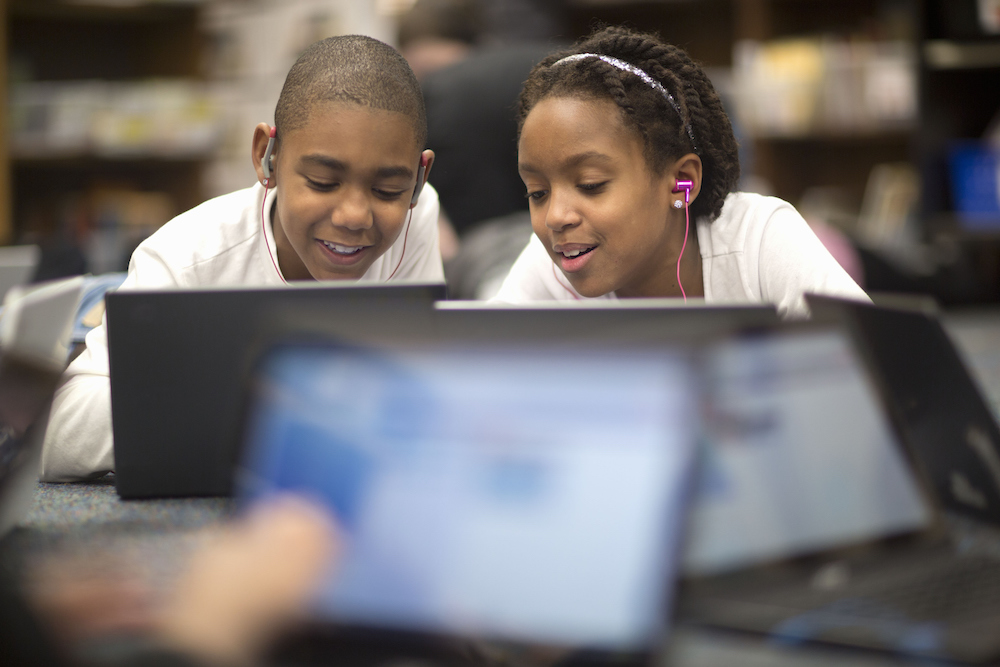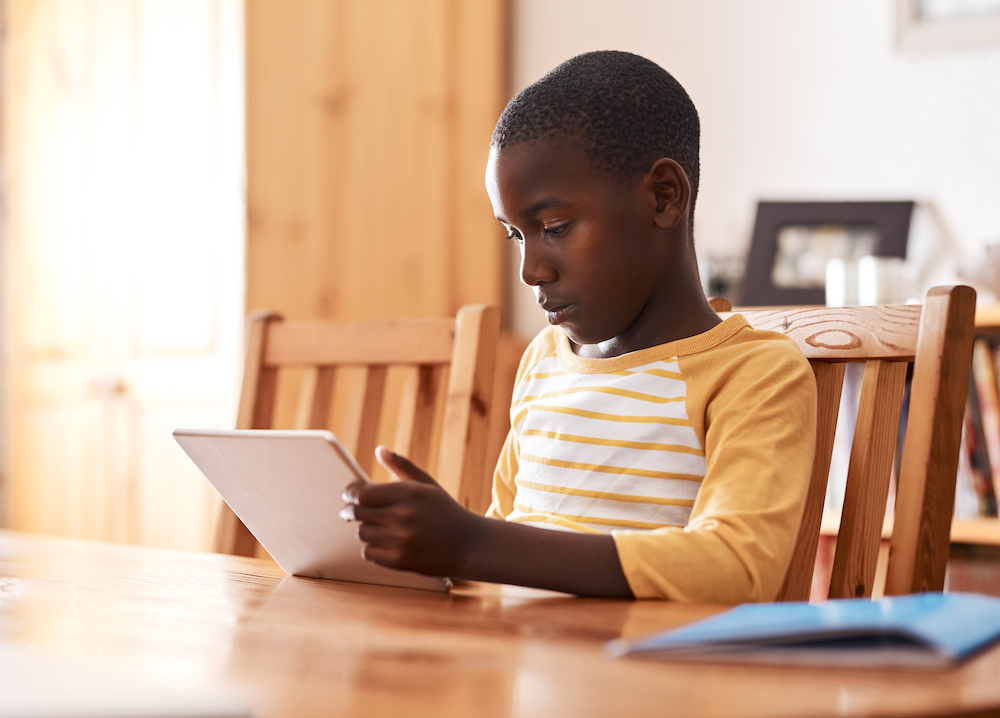Lesson 4: The Verification Steps
Before you start the lesson, make sure to read through the lesson overview and the lesson preparation. The Facilitator Guide can also help you prepare.
Lesson Overview
Students will learn about a five-step checklist they can use to verify the origin, source, date, location, and objective of a news image or video. They will recognize the limitations inherent in the verification process and begin to consider the various online and offline tools they can use to investigate the veracity of content online. Students will reflect on how a source’s objective may affect the portrayal of a news event.
Lesson Preparation
ESTIMATED TIME
ESSENTIAL QUESTIONS
- How can you check if content online is factual or not?
- How can a person’s (who created content or re-shared it) potential motivation play a role in verifying online content?
MATERIALS
- “Verification Checklist” Handout
- “Verification Checklist” Handout - Educator’s Copy
- Internet Access
- Additional Teacher Resources Listed
PREPARATION
- Students will need internet access for this lesson.
- There are opportunities to localize content to your students’ experience and local context. These opportunities are flagged as a “Teacher’s Note.” We suggest you read through the lesson ahead of time and prepare the examples before the lesson begins.
OPTIONAL: ISTE DIGCITCOMMIT COMPETENCY
- INFORMED: I evaluate the accuracy, perspective, and validity of digital media and social posts.
The Verification Steps
TELL YOUR STUDENTS
Verification is a process that is well-established in the journalism industry. In fact, organizations such as First Draft create resources that help journalists fact check and combat misinformation more effectively. The learning experiences in the verification lessons are based on content originally created by First Draft.
Today, you will learn how to verify information online through a step-by-step process professional journalists use in their own work. When verifying images or videos online, first begin by making sure that the news event in question actually took place. If you can confirm that the news event actually happened, you can then follow the Verification Checklist to verify your particular image or video.
TELL YOUR STUDENTS
The Verification Checklist
- Origin: Are you looking at the original piece of content?
- Source: Who created the piece of content?
- Date: When was the piece of content captured?
- Location: Where was the piece of content captured?
- Motivation: Why was the piece of content captured?
Origin:
Run this check first to determine whether you are looking at the original piece of content, rather than a reproduction. As you will learn later on in this lesson, the original image or video contains important information relevant to the verification process that copies or screenshots will not have. This can sometimes be challenging, especially when analyzing memes where it's almost impossible to locate the original.
Source:
As you learned in the previous lesson, every piece of news content has a source, which can be defined as the person, publication or agency that captured an image or has information about the original news event. When determining the source, make sure to differentiate between who captured the content originally and who uploaded the content. Many people today have large digital footprints and journalists often try to connect the dots between people’s different social media accounts in order to find information such as a person’s contact information or a person’s location during a news event.
Date:
Although it can be difficult to identify the date an image or video was captured (vs. when it was uploaded), news organizations have been criticized in the past for confusing these two dates. With the rise of smartphones, people can immediately post an image after capturing it, but that is not always the case.
Location:
Social media platforms allow users to tag a particular location to a post, but this information can easily be manipulated. The best way to verify a post’s location is to independently find it on a map or a satellite image.
Motivation:
As you do in history class, work to understand the perspective and objective of the source. Is the source of the image or video an accidental eyewitness? A field officer working for the UN? An activist? Your answer to this question can affect how you view the larger news story.
ASK YOUR STUDENTS
- Why is it important to identify the potential motivation of a news source?
- What are potential situations where you might question the motivations of a news source?
Teacher's Note
For younger students, consider providing one of the examples below before asking them to think of additional examples.
TELL YOUR STUDENTS
News consumers might not question the motivation of a journalist, but it is important to consider why they might have written their article before taking it as fact. For example, is the journalist praising someone running for office and also related to that person? Would that change the way you view the article they wrote?
After you finish using the checklist, you will get a better sense of how confident you should be in posting or sharing content online. It may be the case that you are 100% sure of a video’s location, but you are not 100% sure that you have the original version. You might have concerns that the person who uploaded an image was not the person who captured it. The verification process might not always lead you to a definitive “yes.” Instead, it is a process where you search for clues and connections and where you use a variety of tools that lead you to build a case for why a piece of content can be trusted.
Assignment
IMAGE CLASS INTERACTION
Review the article below with your students. Put students in groups of two or three and pass out the “Verification Checklist” handout.
How the ultimate shark photo went viral
TELL YOUR STUDENTS
Use the “Verification Checklist” for reference.
With your partner or group, fill out the “Verification Checklist” handout and ask yourself how you could figure out the answer to each question. What online or offline tools could you use to help you? Who would you talk to? What clues are in the photo that can help you?
TELL YOUR STUDENTS
Let’s share our findings. Raise your hand if you believe your group found the original version of the image.
ASK YOUR STUDENTS
- What site do you think has the original?
- How did you determine whether or not this image was the original piece of content?
TELL YOUR STUDENTS
The image of the South African shark was widely shared on social media and on various news outlets.
Teacher's Note
This example is intended to help students understand how to verify image scrapes by following the verification steps. While the South African shark is a great example of the need for image/video verification, we encourage you to choose an image or video that will resonate with your students. If there is a local example that your students will connect with more, we recommend using that example instead.
TELL YOUR STUDENTS
When a news event occurs, images and videos can easily multiply, with the same person being photographed by multiple people from different angles. Each person who captures and shares a piece of content can be motivated to do so for various reasons. For example, photos of the same event can be captured by a journalist, an activist, a person who works in the area or a person who is traveling through the area on holiday. Each resulting image can reflect the different interests, opinions, and even potential biases of its source.
TELL YOUR STUDENTS
Meta is committed to fighting the spread of false news on Facebook.
They use both technology and human review to remove fake accounts, promote news literacy, and disrupt financial incentives of spammers.
In certain countries, they also work with third-party fact-checkers who are certified through the non-partisan International Fact-Checking Network to help identify and review false news.
Being media literate is like being able to read. But a media literate person can ‘read’ all types of media – including broadcast media like television and radio, print media like newspapers, and information on the internet.
A media literate person does not just access media. They have to be able to understand it, analyze it, think about it critically — and create it themselves.
To become media literate we need to be able to think critically about what the information is, where it came from, and why it was made.
Digital information can sometimes be manipulated to change its meaning. So, we need to learn how to spot false information and how to tell the difference between a fact and someone’s opinion.
ASK YOUR STUDENTS
- How to report false news on Facebook?
TELL YOUR STUDENTS
- Grab your phone.
- Look at a post.
- Click the down option on the top right corner of the post — either an arrow or the three dots.
- Choose the option ‘Find Support or Report Post.’
- Click ‘False Information.’
- These reports help us better identify potential false news on Facebook.
The other thing to look at when viewing information is whether a post is organic or an Ad from a business.
Organic means the post has been posted for free and is not a paid advertisement.
When a post has ‘sponsored’ at the top, that means whoever posted it has paid to do so and it also means the post has passed through additional review to ensure it isn’t false Information.
Teacher's Note
Feel free to swap out the examples on this slide to show examples of organic and sponsored content from your region.
TELL YOUR STUDENTS
Let’s take a quick look at how you can report ads or people’s posts for being misleading or false news etc. on Instagram.
On the screen, you can see a personal post and a sponsored post.
To report the post, start by clicking the three dots on the top right corner of the post.
Now you can see the options available for both types of posts for reporting.
Teacher's Note
Feel free to swap out the examples on this slide to show examples of organic and sponsored content from your region.
TELL YOUR STUDENTS
Facebook is working to reduce the distribution of false news by:
- Identifying false news: Facebook identifies news that may be false using signals like reports feedback from people on Facebook. Fact-checkers may also identify stories to review on their own.
- Reviewing stories: Fact-checkers will review stories, check their facts, and rate their accuracy.
- Showing false stories lower in News Feed: If a fact-checker rates a story as false, it will appear lower in News Feed. This significantly reduces the number of people who see it.
- Taking action against repeat offenders: Pages and websites that repeatedly share false news will see their distribution reduced and their ability to advertise removed.
Facebook also removes misinformation that may lead or contribute to real-world harm, e.g., violence, health, etc.
Let’s now take a look at how you can identify messages that have been forwarded on Messenger.
When a message has been forwarded many times, its source might be unclear. When you don’t know the source you should verify the information.
As you can see, the message indicates whether the message has been forwarded.
Facebook has also included added functionality to identify False information.
If someone does post false information, it can be identified and the viewer will be notified when they see the item in the News Feed.
RESOURCES
Congrats!
You've finished the lesson
Source:
This content is hosted by Meta and currently includes learning resources drawn from Youth and Media at the Berkman Klein Center for Internet & Society at Harvard University under a Creative Commons Attribution-ShareAlike 4.0 International license. You can make use of them, including copying and preparing derivative works, whether commercial or non-commercial, so long as you attribute Youth and Media as the original source and follow the other terms of the license, sharing any further works under the same terms.



 Previous Lesson
Previous Lesson