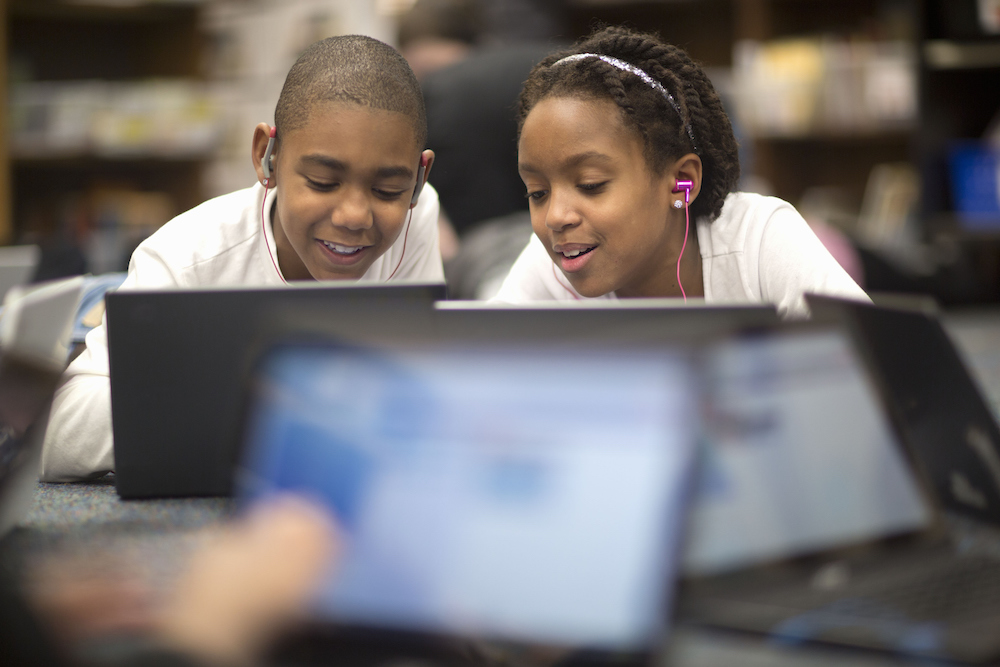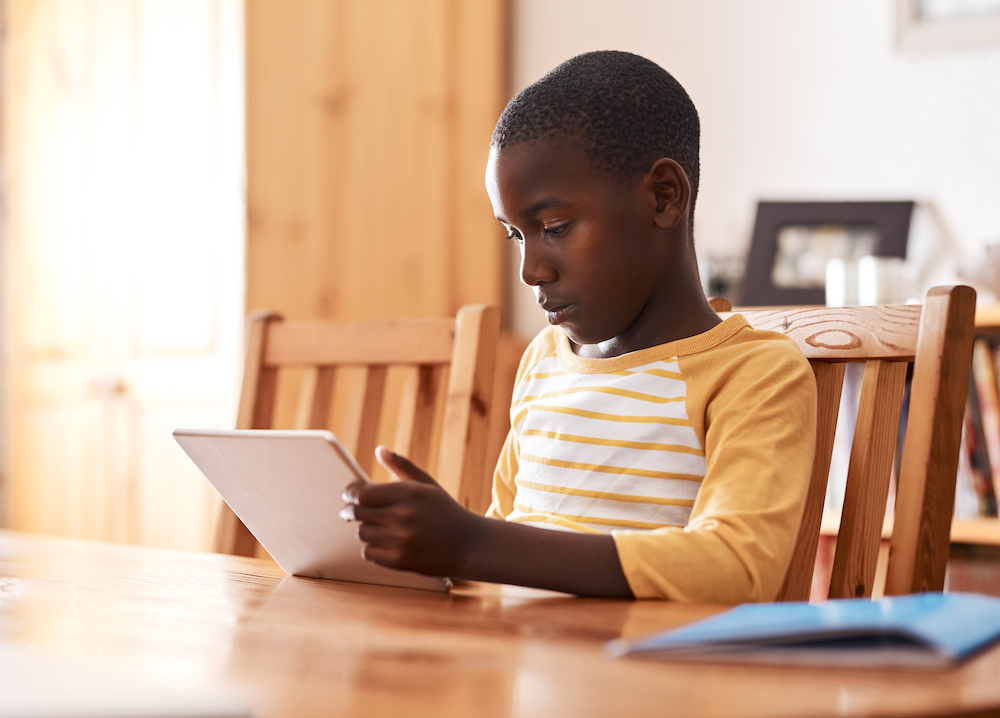Lesson 2: Healthy Online Relationships
Before you start the lesson, make sure to read through the lesson overview and the lesson preparation. The Facilitator Guide can also help you prepare.
Lesson Overview
Students will explore qualities that constitute healthy and kind relationships and how online behaviors play a role in both healthy and unhealthy relationships. Students will also examine the opportunities and challenges around the intersection between social media and relationships in their own peer group and learn how to promote “upstanding” among their peers.
Lesson Preparation
ESTIMATED TIME
ESSENTIAL QUESTION
- In the digital world, how do you know if a relationship is healthy?
MATERIALS
- Flipchart
- Poster Paper for Questions
- Sticky Notes
- Pens
- Spectrum Activity Post-it Notes
- Storyboard Assignment Materials
PREPARATION
- Write up spectrum activity post-its.
- Put up possible poster questions.
- There are opportunities to localize content to your students’ experience and local context. These opportunities are flagged as a “Teacher’s Note.” We suggest you read through the lesson ahead of time and prepare the examples before the lesson begins.
OPTIONAL: ISTE DIGCITCOMMIT COMPETENCY
- ENGAGED: I use technology and digital channels for civic engagement, to solve problems, and be a force for good in both physical and virtual communities.
- ALERT: I am aware of my online actions and know how to be safe and create safe spaces for others online.
Relationship Vocabulary
Part 1
CLASS INTERACTION
Gather students into a circle.
TELL YOUR STUDENTS
Today, I want to talk about how what we do online has an impact on the health of our relationships. We’ll also talk about what you can do to be an “upstander” for others and recognize when our friends need help with some of their problems in relationships.
ASK YOUR STUDENTS
- Who’s heard of the words “bystander” or “upstander”?
- What do these words mean to you?
CLASS INTERACTION
Listen to two or three responses.
TELL YOUR STUDENTS
As you suggested, a bystander is someone who observes some kind of act take place. For today’s exercise, we’re talking about acts related to unhealthy/unkind relationships. An upstander is someone who does something positive in response — maybe by supporting the victim, helping to stop the act, or in other ways, depending on the situation.
Part 2
TELL YOUR STUDENTS
Now let’s talk about relationships. First, we should recognize that “relationships” is a pretty broad term. For our purposes, we’re going to define “relationship” to mean any connection between peers. For example, you may be connected to your peers through friends, romantic relationships, schoolmates, or as members of the same out-of-school activity (e.g., film club). Whenever we talk about healthy relationships, a tough question always comes up: “What exactly is a healthy relationship?” Everyone has different ideas about this topic and there are a lot of good answers.
To make sure we’re all on the same page, let’s think out loud about words that can describe healthy relationships — friendships, schoolmates, a variety of relationships! We know that sometimes things can go wrong in all kinds of relationships, so let’s talk about healthy behaviors unique to various types.
TELL YOUR STUDENTS
Let’s play a small game. As we go around in a circle, let’s each say one word that describes healthy relationships. I’ll start. I think relationships can be (supportive, caring, kind, etc.).
ASK YOUR STUDENTS
- What do you do to support someone you're in a healthy relationship with?
CLASS INTERACTION
Write down what students say on the flipchart.
TELL YOUR STUDENTS
Great! Thanks for contributing! Let’s take a look at these words.
ASK YOUR STUDENTS
- Do we agree with them?
- Do you have anything extra to add?
- Based on these words, can someone come up with a one-sentence definition of a healthy relationship?
Guide the group in developing a shared definition of a healthy relationship.
Gallery Walk
CLASS INTERACTION
Divide students into pairs.
TELL YOUR STUDENTS
Now that we have a pretty good list of the things we think about when we talk about “healthy relationships,” it’s time to switch our focus a bit and take a look at our own experiences with relationships on the internet.
CLASS INTERACTION
Write one question from the possible list below on a poster and affix posters around the room.
Possible Poster Questions:
- Who do you interact with through technology?
- What platforms, services, or websites do you use to interact with people?
- How have the internet and mobile technologies (like tablets or mobile phones) given you opportunities for creating or maintaining healthy relationships?
- How can you keep in touch with people thanks to mobile devices and computers?
- What challenges do the internet and mobile technologies pose in creating/maintaining healthy relationships?
- What kinds of friendship drama have you seen or experienced because of things that were posted online?
TELL YOUR STUDENTS
I’m going to give each pair some sticky notes and a pen. On the posters around the room are different questions. When I give you your materials, you can move around to the posters. Write your answers down on the sticky notes and put them on the posters. If you have more than one answer to a question, write down each answer on a separate sticky and put them onto the posters. You’ll have eight minutes. In order to get to all the posters spend 1-2 minutes per poster. Have fun!
CLASS INTERACTION
Collect posters at the end of the activity and gather the group together again.
ASK YOUR STUDENTS
- What are common answers to each of these questions?
- Are there any things that you think are missing?
- Are there trends that you notice?
- How has technology changed your relationships with your friends?
- Has technology made things easier or more difficult? Why?
Scenario Discussion
TELL YOUR STUDENTS
Now we’re going to discuss a scenario connected to technology and relationships called “over-messaging.” Does anyone know what “over-messaging” is?
CLASS INTERACTION
Listen to two or three responses.
TELL YOUR STUDENTS
Over-messaging is when someone sends so many messages to another person that the other person becomes overwhelmed.
ASK YOUR STUDENTS
- Has anyone ever experienced over-messaging?
- If you were the person receiving the messages, what would you do? Why?
- If one of your friends approached you and said that he or she was facing this situation, what advice would you give? Would you take action? What different types of actions could you take?
Follow-Up: Taking these actions to help your friends is also called “upstanding.”
ASK YOUR STUDENTS
- What might stop someone from standing up for a friend?
- Let’s pretend that one of your friends asks a friend to stop messaging so much. What happens if the friend starts coming to the person’s house all the time, constantly asking to see him or her? The problem seems to be getting worse, which can be termed “escalation.” What advice would you give to your friend if the problem escalates?
- If the problem does escalate, can you still respond as an upstander in the same way as before? What actions could you now take to be an upstander?
TELL YOUR STUDENTS
“Over-messaging” is only one example of a situation where technology can get in the way of a healthy relationship.
ASK YOUR STUDENTS
- What are other examples?
- What are some solutions to these problems?
- What has our discussion so far told us about the role of technology in relationships?
CLASS INTERACTION
Guide a discussion about the positive and negative impacts of technology on relationships.
Spectrum Activity
TELL YOUR STUDENTS
Let’s take a look at specific behaviors in healthy and unhealthy relationships and where they fall on a spectrum from healthy to unhealthy. I am going to hand each of you one sticky note. On the sticky note is an activity that happens in relationships, like “messaging your partner 24/7” or “exchanging social media passwords.” Once I give you a sticky note, I’d like you to stand up and move to the front of the room. On one side of the room is the healthiest relationship behavior (labeled “1”) and on the other side is the unhealthiest relationship behavior (labeled “10”).
When you come up, think about how healthy or unhealthy the behavior on the card is and stand in a line of how you would rank the behavior from 1 to 10. For example, if you believe that “messaging your partner 24/7” is less healthy than “liking and re-sharing everything your friends post,” then stand closer to the “10” or unhealthy side.
CLASS INTERACTION
Suggested card topics:
- Messaging your partner 24/7
- Exchanging social media passwords
- Reading your friend’s text messages without their permission
- Talking to strangers/people you don’t know well online
- Posting rude comments on someone’s social media post
- Messaging “good night” or “good morning” (maybe every day) to someone you care about
- Talking about an argument you had with a friend publicly on a social media platform
- Liking and re-sharing everything your friends post
- Posting content on social media using your friend’s account (in their name)
- Tagging your friends in photos from a party
- Spreading gossip about your schoolmate on social media
- Posting excerpts from a private conversation without asking permission
As students come up and organize themselves, ask them about why they are standing where they are and encourage students to move around if they feel the need. Once students have arranged themselves into a spectrum, ask them to place the sticky notes on the wall in the front of the room and take a step back so that they can see the spectrum in its entirety.
If they choose to do so, students can answer the first two questions below through a discussion, versus writing them down on sticky notes and placing them on the wall in the front of the room.
ASK YOUR STUDENTS
- Are there any other unhealthy behaviors you can think of? Are there any other healthy behaviors you can think of?
- Is there only one correct order for this spectrum? Why/why not? Do you all agree?
- We put these specific behaviors on a spectrum from healthy to unhealthy. But, might there be situations when a healthy behavior turns unhealthy? Or vice versa? When might that happen?
- If X is an unhealthy behavior (choose a specific behavior that students affixed closer to the”‘unhealthy” side of the spectrum), what would you do to resolve it?
- How would you talk to someone if you were not okay with what they were doing?
Assignment
Part 1
TELL YOUR STUDENTS
We’ve talked a lot today about technology and relationships. Now that we’ve got you thinking, how can you share what you’ve learned with others? What kind of activities can you create to encourage your peers to become upstanders if they witness any kind of unhealthy behavior in relationships?
ASSIGNMENT
Split students into groups of three or four.
TELL YOUR STUDENTS
We have two suggestions right now, but if you’ve got a different idea, go ahead and do it! You have 30 minutes.
Suggestion #1: Develop an outline for a possible event for members of your school or community around the role of technology in relationships. This event could be a documentary screening/discussion, a campaign like #EndCyberbullying, or even a presentation! Provide examples of how you could use social media, like Facebook or Twitter, to advertise the event. Feel free to create visuals alongside your outline (e.g., drawings, a meme).
Suggestion #2: Create a story about a relationship (e.g., a relationship between siblings or a relationship between friends at school) and how it might be affected by social media. You can act out a short play, create visuals (e.g., comic strip), or write down a hypothetical Facebook News Feed or Twitter conversation. Let’s be creative!
Teacher's Note
When discussing event ideas, walk through some local examples of successful campaigns in your region to give your students a better idea of how to complete the assignment. This exercise is intended to teach students how they can use technology to make an impact in their community. Choose examples of successful digital campaigns that students can use as a reference.
Part 2
ASSIGNMENT
After the 30 minutes are up, ask groups to share what they’ve created and engage them in the discussion questions below.
ASK YOUR STUDENTS
- What topic are you addressing?
- What do you want people to learn from your idea? How will this idea benefit your school/community/friends?
- Who is the target audience?
- How will you advertise your idea to your target audience?
- How do you think your audience will react?
Closing Reflection
TELL YOUR STUDENTS
We hope that you’ve all thought about healthy relationships a little more deeply, especially in terms of how technology has changed things. We also wanted you to think about ways to encourage your friends to “upstand,” or to stand up for themselves and others when they see something they are uncomfortable with or something that hurts others.
ASK YOUR STUDENTS
- What were some of the things you learned?
- What was your favorite activity? Why?
- What was your least favorite activity? Why?
- How can you take what you learned or worked and apply it to your life? How would you describe what you did to your friends?
- What was something new or surprising?
- Do you have any other questions about healthy or unhealthy relationships?
TELL YOUR STUDENTS
Facebook is a place for you to connect with the people and things you care about.
You are in control of whom you accept as a “Friend” on Facebook.
Before accepting someone as a “Friend” you might want to take a look at the person’s profile.
Do you have friends in common? Are you from the same town?
Do you know them well enough that you feel comfortable accepting their friend request?
It's your choice — you can confirm or deny friend requests.
Unfriending: To unfriend someone, go to that person's profile, hover over the Friends button at the top of their profile, and select ‘Unfriend’.
If you choose to unfriend someone, Facebook will not notify the person but you'll be removed from that person's friend list. If you want to be friends with this person again, you'll need to send a new friend request.
To learn more, visit fb.me/Unfriending
Unfollowing: When you unfollow someone, you won't see their posts in your News Feed, but you'll still be friends with them.
To unfollow a person, Page, or group directly, hover over ‘Following’ (on a profile), ‘Liked’ (on a Page), or ‘Joined’ (in a group) near their cover photo and select ‘Unfollow’.
Blocking: Facebook also enables anyone to block other people.
Blocking a person automatically unfriends them so you no longer see them or their content.
They also can no longer see things you post on your profile, tag you, invite you to events or groups, start a conversation with you, or add you as a friend.
Blocking is reciprocal so you also won't be able to do things like start a conversation with them or add them as a friend.
When you block someone, we do not notify them that you have blocked them. To block someone:
- Click at the top right of any Facebook page.
- Click How do I stop someone from bothering me?
- Enter the name or email address of the person you want to block and click Block.
- If you entered a name, select the specific person you want to block from the list that appears.
To learn more, visit fb.me/Blocking
For those of you who are Instagram users, there are some easy ways to report, restrict, and block users in Instagram. You can report content, comments, or accounts.
What happens when you report?
There is a global team that reviews the reports and works as quickly as possible to remove content that doesn’t meet the Guidelines.
In addition to in-app reporting, Instagram has further Help Center resources to help you report:
- Impersonation Account
- Underage Child’s Account
- Hate Account
- Hacked Account
- Intellectual Property Violations
Instagram also has reporting within the app, across the platform. If you see something that you think doesn't belong on Instagram, you can report it, restrict it, or block it. If the reported content breaks the rules, it is taken down.
One report is enough to take down content that breaks the rules. Multiple reports of something that doesn't break the rules won't lead to its removal.
Restrict: Restrict is designed to empower you to protect your account quietly while still keeping an eye on an account that has contributed to a negative experience for you. Sometimes, due to negative engagement, or whatever your reason may be, a greater degree of separation is desired between accounts.
Blocking: Blocking an account means they won’t see your content and you won't see their comments on other people's posts.
On WhatsApp, you can block any number or leave any group you want. Use these features to keep control of your WhatsApp experience.
So much like Facebook and Instagram, you can report spam groups that you feel are a problem or Leave a Group.
ASK YOUR STUDENTS
- Have you been added to groups you don’t necessarily want to be a part of?
TELL YOUR STUDENTS
You can also mute/leave the group instantly.
Either way, it’s your choice whether you Mute or Leave.
So remember, whether you are on Facebook, Instagram, WhatsApp, or Messenger you can block or report content or people that are sharing information you don’t think is appropriate.
Whether it is because of harassment, bullying, or other issues, nearly every piece of content can be reported or blocked.
When something gets reported to Meta it is reviewed and either the content or the person is removed if it violates the Community Standards.
In all cases, the person who reported or blocked the offender isn’t shared.
The extended Meta teams work in offices around the world, 24 hours a day, 7 days a week, in over two dozen languages to review things you report to make sure Facebook Instagram, WhatsApp, and Messenger remain safe.
The best way to report abusive content or spam is by using the Report link that appears near the content itself.
For instance, to report a post:
- Click in the top right of the post you want to report and select I don't want to see this.
- Click Why don't you want to see this?
- Choose the option that best describes the issue and follow the on-screen instructions.
If you've reported something, you have the option to check the status of your report from the Support Inbox.
Please keep in mind that only you can see your Support Inbox: facebook.com/support/?helpref=faq_content
To learn more, visit: fb.me/Reporting
Congrats!
You've finished the lesson
Source:
This content is hosted by Meta and currently includes learning resources drawn from Youth and Media at the Berkman Klein Center for Internet & Society at Harvard University under a Creative Commons Attribution-ShareAlike 4.0 International license. You can make use of them, including copying and preparing derivative works, whether commercial or non-commercial, so long as you attribute Youth and Media as the original source and follow the other terms of the license, sharing any further works under the same terms.



 Previous Lesson
Previous Lesson