Lesson Overview
Participants will learn how to manage their time online and use tools that encourage them to spend their time more positively and intentionally on social media.
Participants will learn how to manage their time online and use tools that encourage them to spend their time more positively and intentionally on social media.

Ready?
Begin Lesson
The Activity Dashboard shows you how much time you’ve spent on Instagram daily and weekly. By tapping and holding the blue bars, you can see how much time you’ve spent on Instagram on a particular day. There is also an option to view your time as an average.
It is easy to lose track of time scrolling through Instagram. By bringing awareness to how much time you spend on Instagram, you will be better equipped to manage your time more effectively moving forward.
Setting a Daily Reminder is an effective tool to give yourself an alert when you’ve reached the amount of time you want to spend on Instagram. You can use your Activity Dashboard to guide you in establishing your daily time limit. Setting a daily time limit can help make your experience on Instagram feel more mindful and meaningful.
Quiet mode is a tool on Instagram that allows you to mute push notifications and silences them for a set time window. You might decide to mute your notifications when studying, doing homework or when you want to wind down for the night.
When the preset time is up, your notifications will return to their normal settings without needing to manually reset them.
Take a Break is a tool that encourages you to take a break from Instagram when you’ve been scrolling for a while. This differs from Daily Reminders in that the Take a Break feature focuses on a singular Instagram session.
Nudges is a feature that encourages you to make your time on Instagram more supportive and intentional. A nudge is a notification that appears when you’ve been repeatedly looking at the same type of content. Nudges are meant to help you explore something new. You have the option to select the recommended post or scroll past the nudge. If you opt to pivot toward the nudge, you will be shown an alternative grid of recommended posts.

Congrats!
You've finished the lesson

Students will learn how to keep their online information more secure by using and maintaining strong passwords.
View Page
Students will learn to recognize unsecured Wi-Fi when it is available to them, understand the trade-offs inherent in using unsecured Wi-Fi, and make informed decisions about when to connect to and use unsecured Wi-Fi.
View Page
Students will learn about malicious online users who might attempt to use security weaknesses to gather information about them.
View Page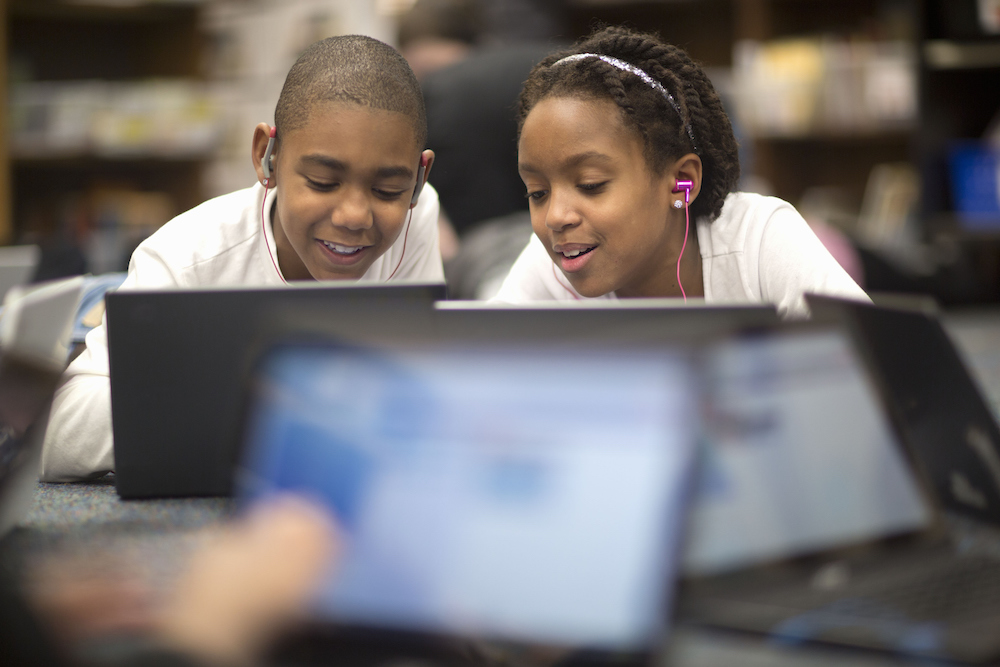
Students will learn what information verification is and why it is important for news consumers.
View Page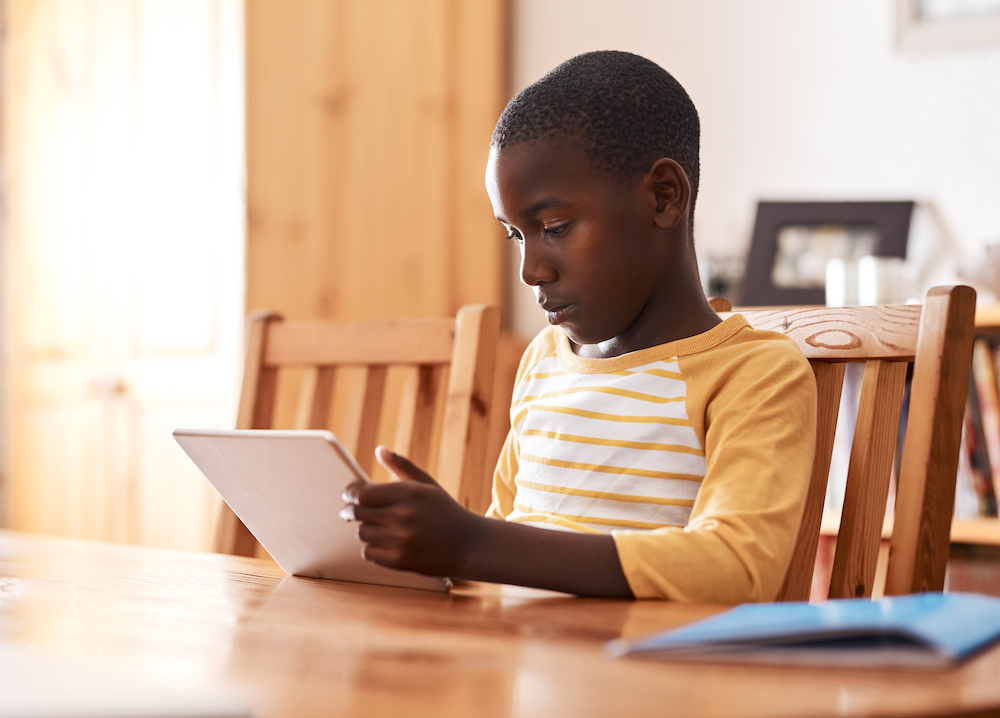
Students will learn about a five-step checklist they can use to verify the origin, source, date, location, and motivation of news.
View Page
Students will learn how to keep their online information more secure by using and maintaining strong passwords.
View Page
Students will learn to recognize unsecured Wi-Fi when it is available to them, understand the trade-offs inherent in using unsecured Wi-Fi, and make informed decisions about when to connect to and use unsecured Wi-Fi.
View Page
Students will learn about malicious online users who might attempt to use security weaknesses to gather information about them.
View Page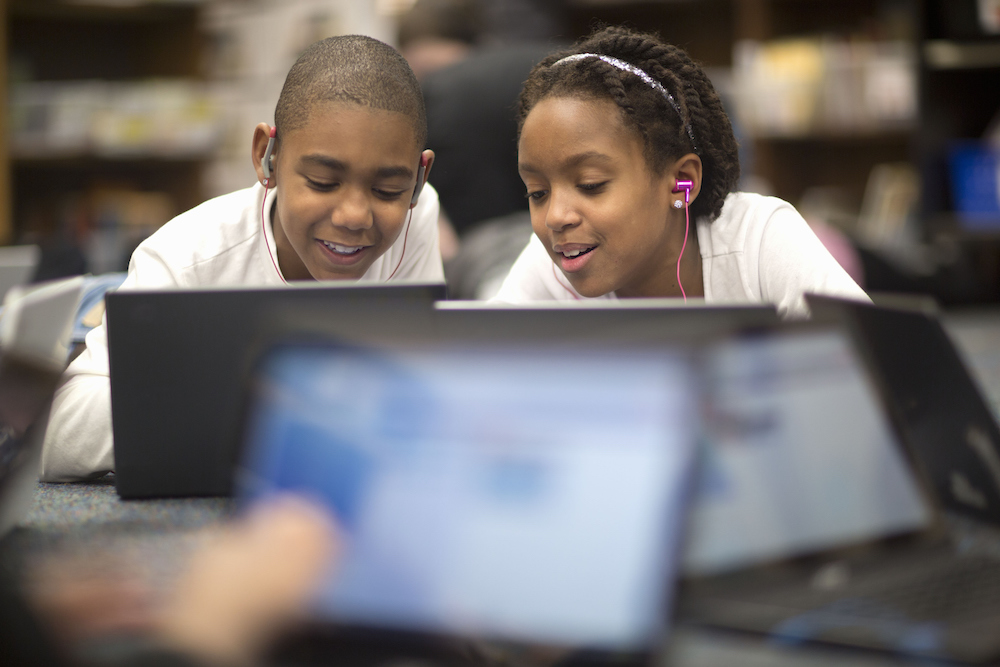
Students will learn what information verification is and why it is important for news consumers.
View Page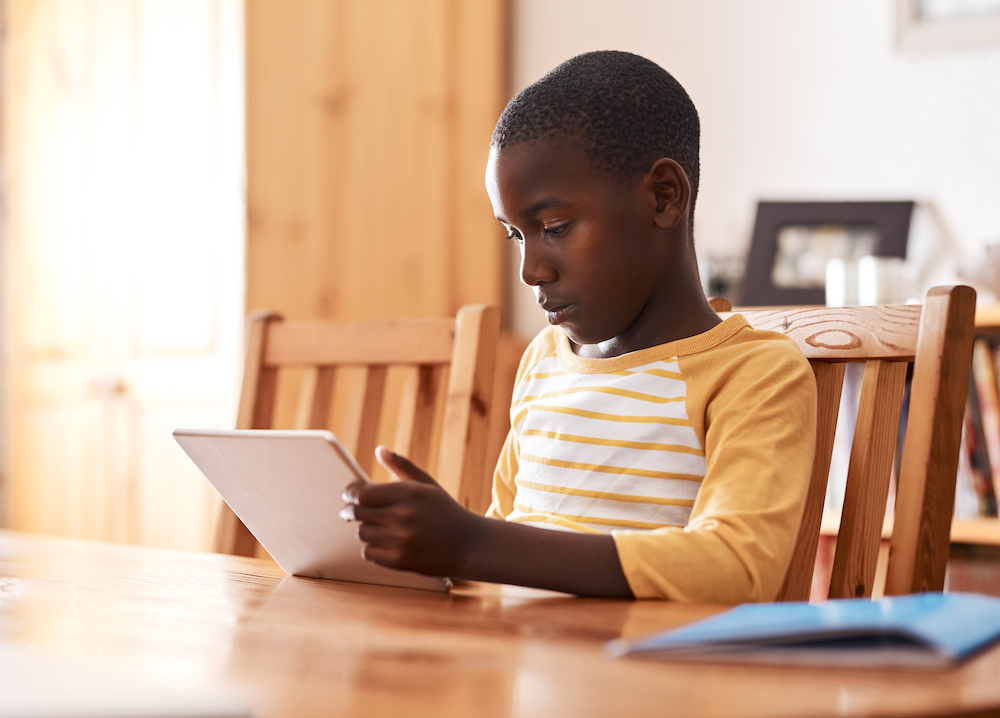
Students will learn about a five-step checklist they can use to verify the origin, source, date, location, and motivation of news.
View Page