Lesson Overview
Participants will learn about different CV formats and practice writing a CV based on interests, experiences, skills, and goals. Participants will also learn about what a CV is and why it is important for long-term goals.
Participants will learn about different CV formats and practice writing a CV based on interests, experiences, skills, and goals. Participants will also learn about what a CV is and why it is important for long-term goals.

Ready?
Begin Lesson
Let’s begin today by each thinking of one of your favorite characters from a movie or TV show you love, whether that might be Harry Potter, The Avengers, or something else. Now, think of a positive quality or skill that this person has. In Harry Potter, this might be Hermione’s steadfast loyalty, or in The Avengers, Tony Stark/Iron Man’s determined perseverance.
Then, I want you to think of a time that they demonstrated this skill.
Keeping this in mind, I’d like you to write down three things on a paper I will pass out.
You can think of these three elements as 1) Context, 2) Actions, and 3) Results. An easy way to remember this is the acronym “C.A.R.”
You’ll have five minutes to write down the C.A.R. for your favorite character.
Write these three variables — Context, Actions, and Results (C.A.R.) — and what they refer to on a flipchart/poster or board. Pass out a piece of paper and pen or pencil to each participant. Give them five minutes to engage in this exercise.
By providing each of these elements — the context of a situation, the actions taken, and the results achieved — we are telling a story, with a beginning (i.e., the context), a middle (i.e., the actions), and an end (i.e., the result).
For different opportunities we’re interested in, the C.A.R. method is one helpful tool we can use to showcase our skills and tell our own stories about things we’re good at, whether that is teamwork, data analysis, or art history.
Think of an opportunity you’re interested in — a volunteering opportunity, a specific university, an internship, or a career pathway — and one skill you have that might be relevant to it. Now, take the next 10 minutes to write your own C.A.R. story on the back of your piece of paper!
Allow 10 minutes for participants to write their own C.A.R. example.
Ideally, this short exercise allowed you to start thinking about skills related to opportunities you’re interested in and how you might be able to tell a story around these skills.
Another way we can showcase our achievements and work-relevant experiences and tell our story is by creating a CV (which stands for “curriculum vitae”).
A CV should be up to 2 pages in length and would normally contain key personal information such as your contact information, your personal statement, a summary of your professional experiences, and also, your academic history. It is also vital that you include details about your key skills, professional qualifications, and references that can vouch for your skillset.
There are variations in different countries and organizations in terms of what information is important to have on your CV. For example, including a picture on your CV is common in Asia, Africa, and the Middle East, whereas this practice is rather rare in the United States.
On a global scale, there are some helpful good practices to keep in mind when creating a CV:
A CV is a short summary (typically one to two pages) of your experiences and skills. People typically modify their resume according to the job they are applying for. A CV is a much more detailed record of your career history (usually including a section that describes one’s skills) and spoken languages (clearly specifying one’s native language) over two pages (depending on the length of someone’s career) that stays the same as you apply for different jobs.
In addition to a CV, there are also other more and less comprehensive ways that come to my mind to illustrate our work-relevant experiences.
A more comprehensive one could be to curate a digital portfolio. A digital portfolio can be a collection of digital materials (e.g., drawings, pictures, texts, multimedia, blog entries). Such a collection can not only help illustrate your abilities but can also be a means to express yourself. An example of an illustration-focused portfolio is that of Youth and Media team member Euan Brown, http://portfolios.massart.edu/ebrownart.
You could also consider writing a bio. A bio is a short summary (usually not more than a page) of someone’s most important experiences and achievements. Instead of listing set dates for different jobs or specific tasks as part of a job (like a CV does), a bio presents a broad overview of a person’s greatest accomplishments. Bios, which are written in the third person (i.e., “Sara currently works at...”), often include a photo of the person, previous/current job titles, credentials (e.g., university degrees, online certificates), and awards. Check out some bios at https://cyber.harvard.edu/people, such as https://cyber.harvard.edu/people/ahasse.
You could also have a simple profile about yourself you can point people to. A profile is a very short summary (about three sentences) of where someone currently goes to school/works, main project(s), and possibly some interests. Like the bio, a profile tends to be written in the third person. See some examples on Youth and Media’s website at http://youthandmedia.org/team/core/.
We’ve now briefly covered different ways you may highlight your background and achievements.
Today, however, we’re going to focus on one specific way — a CV — by having you create your own CV! If you already have a CV, feel free to use it as your starting point.
You could use this CV as your basis — whether you have an existing CV or are creating one for the first time.
To begin, I’d like you to visit the website “How to Start a Resume — Flowchart.”
Project the “How to Start a Resume — Flowchart” website on a projection screen. Please note that this website is in English and is based primarily on a U.S. context. Feel free to show an example aligned with your/participants’ local/regional context. Monster.com, for instance, is a global employment website that offers job search tools and CV advice.
Then, take about 10 minutes to read through this website.
Using what you learned, begin creating your own CV or modifying your existing one — with a computer or mobile device — using a CV format that fits your ideal job.
If you already have a CV, feel free to pull this up on the computer or your mobile device. If you don’t have access to it at the moment, try to write down or type out your current CV as best you can remember.
As you develop or revise your CV, be sure to include all of your relevant experiences and skills!
Every day, we consider the environment(s) we are in when we decide what to share with others. For instance, maybe we talk in a different way with our teachers or parents/guardians than we do with our friends. Thinking about the characteristics of our audience is an important way of understanding how to best connect with the people we are trying to reach. While we have a lot of ideas floating around our heads throughout the day, we have to figure out which ones are appropriate to share and with whom. In CV terms, this approach is no different. Though we have probably engaged in a variety of work-relevant activities, it is important to figure out the items that will resonate best with the decision-makers reviewing the CV.
Now, we will take a look at the CV draft you each have made (from your own unique point of view) to figure out which aspects work really well and which aspects could be made even more effective/impactful for the CV’s intended audience.
First, at the top of your CV, write down the particular job you have created your CV for. In other words, think: Who are you telling your story to? Then, exchange your CV with another participant (i.e., you give your CV to them and they give their CV to you).
With a computer or mobile device, each of you should then take 10 minutes to look up some of the skills and requirements needed for that particular position. You can do this by using online databases, such as LinkedIn, or searching for some combination of “[job title]” + “skills” + “qualifications.”
After your search, take 10 minutes to review your partner’s CV and give constructive feedback. On the back of their CV, write down at least two things that you particularly liked about his or her CV (e.g., formatting or the way they highlighted a specific skill) and two things that you also really liked but think could be modified to make the CV even better.
Then, repeat the process by switching partners, searching for the skills and qualifications for your partner’s preferred job, and reviewing his or her CV.
By the end of this exercise, you should have reviewed two people’s CVs and received input on your CV from two people.
Take a look at the feedback you have gotten from the two other participants. Review and revise your CV as needed.
If you have the chance, show your CV to someone like a teacher, librarian, family member, or friend. After receiving feedback, edit your CV to make a final version.
Finally, in a written paragraph, compare the first and second versions of your CV and explain what you learned during the process of revising your CV.

Congrats!
You've finished the lesson

Students will learn how to keep their online information more secure by using and maintaining strong passwords.
View Page
Students will learn to recognize unsecured Wi-Fi when it is available to them, understand the trade-offs inherent in using unsecured Wi-Fi, and make informed decisions about when to connect to and use unsecured Wi-Fi.
View Page
Students will learn about malicious online users who might attempt to use security weaknesses to gather information about them.
View Page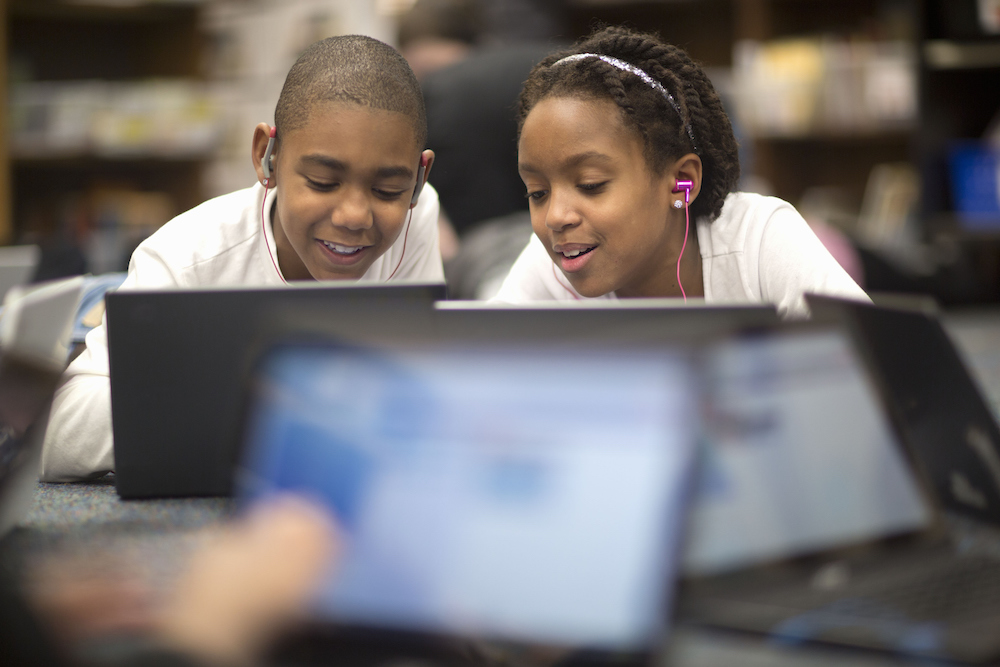
Students will learn what information verification is and why it is important for news consumers.
View Page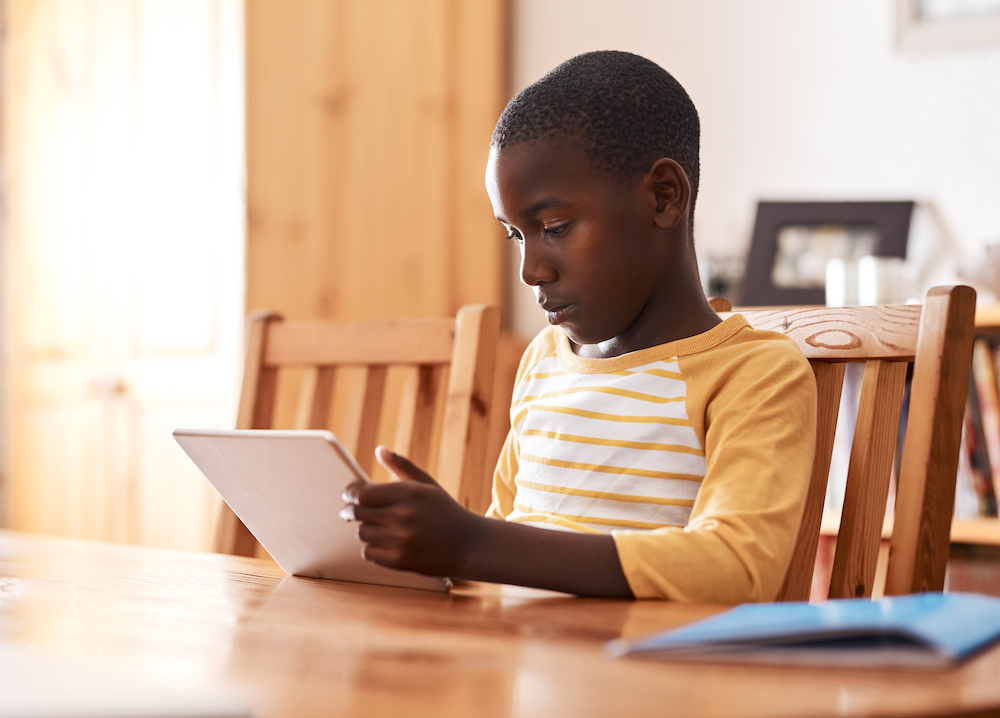
Students will learn about a five-step checklist they can use to verify the origin, source, date, location, and motivation of news.
View Page
Students will learn how to keep their online information more secure by using and maintaining strong passwords.
View Page
Students will learn to recognize unsecured Wi-Fi when it is available to them, understand the trade-offs inherent in using unsecured Wi-Fi, and make informed decisions about when to connect to and use unsecured Wi-Fi.
View Page
Students will learn about malicious online users who might attempt to use security weaknesses to gather information about them.
View Page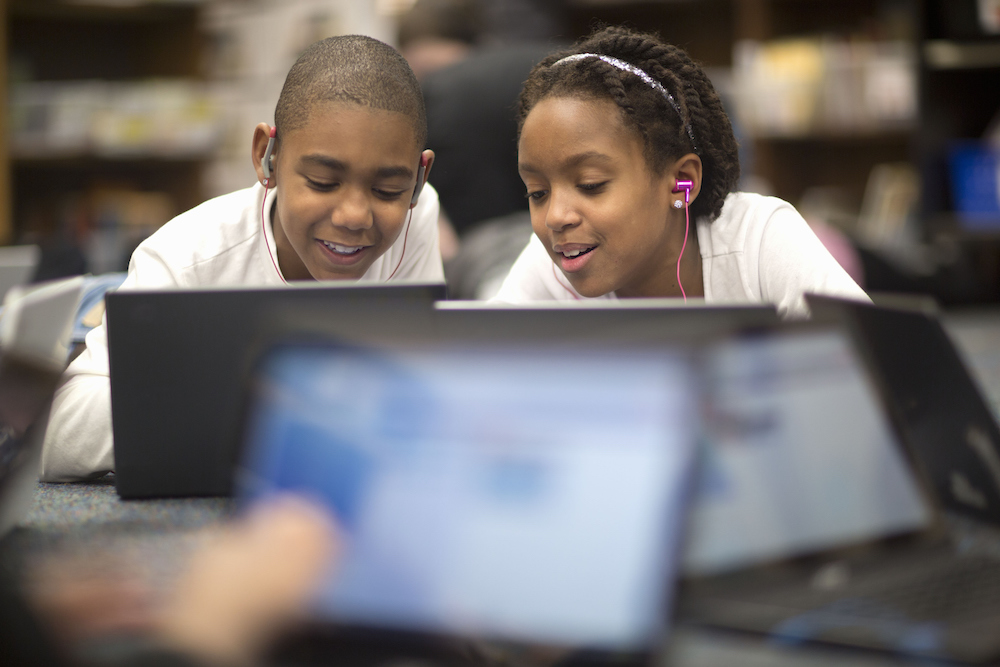
Students will learn what information verification is and why it is important for news consumers.
View Page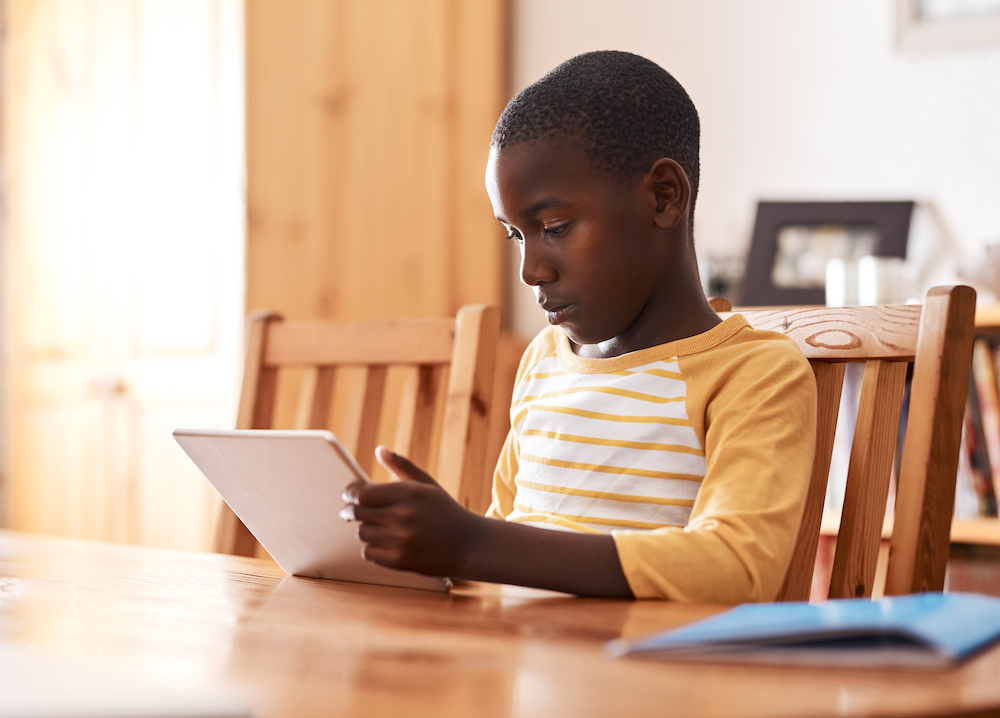
Students will learn about a five-step checklist they can use to verify the origin, source, date, location, and motivation of news.
View Page