Lesson Objective
Participants will learn how to manage how personal identifiable information is shared on the Internet.
Participants will learn how to manage how personal identifiable information is shared on the Internet.

Ready?
Begin Lesson
Beyond the more obvious personally identifiable information, you should be aware of what information you are sharing with others. It is important to make smart decisions about where, when and for what purpose you are sharing information by using the appropriate privacy tools.
What information you post about yourself and what information you share from other sources contributes to your digital footprint (see Online Identity and Reputation lesson).
Some social media platforms allow you to “check-in” or share your location when posting. This can be a specific location (like a music venue, restaurant or sports arena) or more general (like a city or neighborhood).
Many social media platforms also allow for geo-tagging of photos. This adds a location to the photo based on where it was taken and can include a map layout to pinpoint specific locations.
Consider not just your individual privacy settings but also the privacy settings in other places you interact with people online, such as in the following places:
You may be comfortable with the information you share about yourself, but what if someone shares a photo of you that you did not permit?
Most applications have features to allow you to manage who can see photos of you.
In this section you’ll learn about respecting others’ privacy when you post or share online.

Congrats!
You've finished the lesson

Students will learn how to keep their online information more secure by using and maintaining strong passwords.
View Page
Students will learn to recognize unsecured Wi-Fi when it is available to them, understand the trade-offs inherent in using unsecured Wi-Fi, and make informed decisions about when to connect to and use unsecured Wi-Fi.
View Page
Students will learn about malicious online users who might attempt to use security weaknesses to gather information about them.
View Page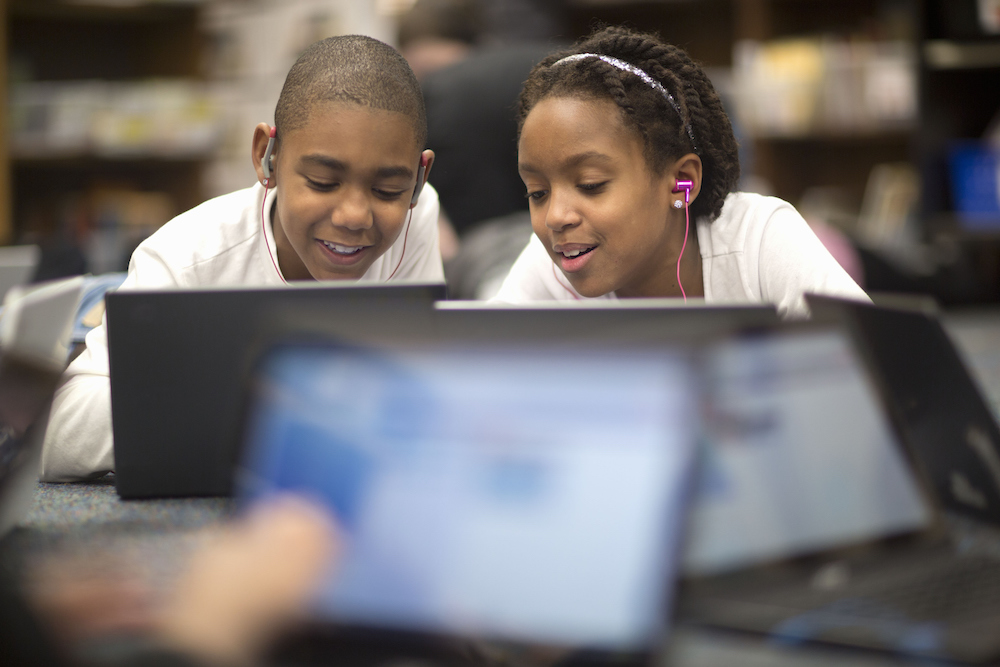
Students will learn what information verification is and why it is important for news consumers.
View Page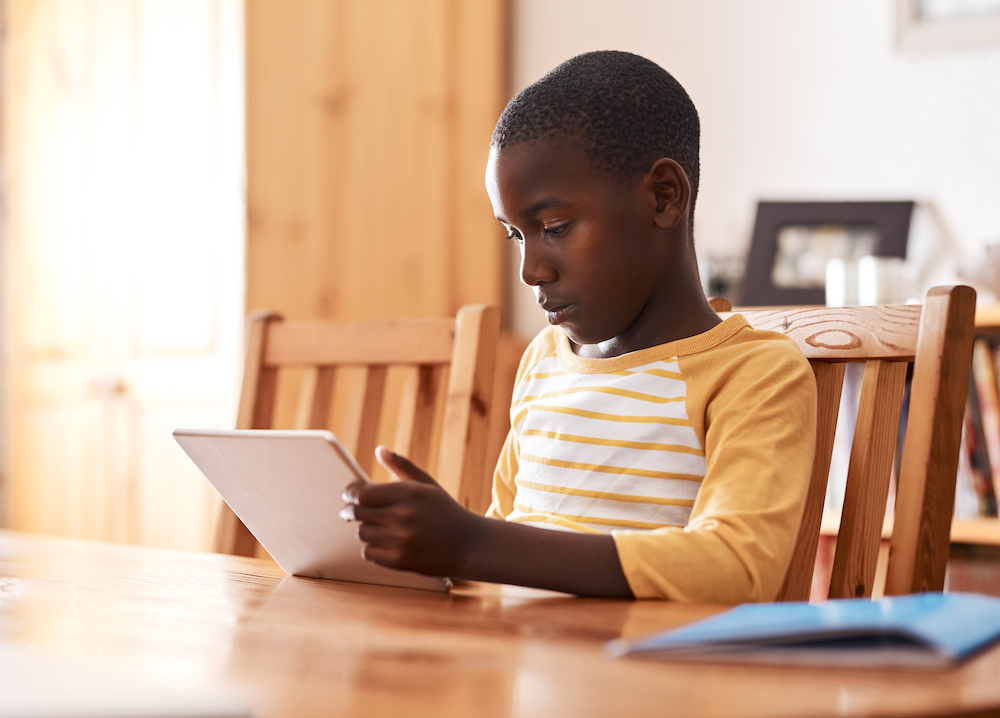
Students will learn about a five-step checklist they can use to verify the origin, source, date, location, and motivation of news.
View Page
Students will learn how to keep their online information more secure by using and maintaining strong passwords.
View Page
Students will learn to recognize unsecured Wi-Fi when it is available to them, understand the trade-offs inherent in using unsecured Wi-Fi, and make informed decisions about when to connect to and use unsecured Wi-Fi.
View Page
Students will learn about malicious online users who might attempt to use security weaknesses to gather information about them.
View Page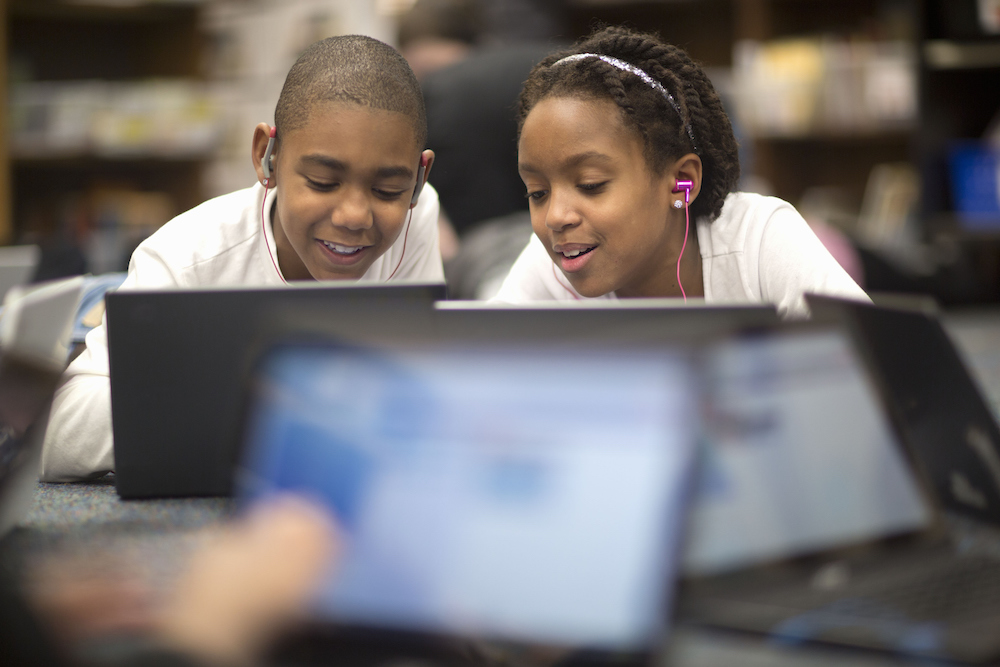
Students will learn what information verification is and why it is important for news consumers.
View Page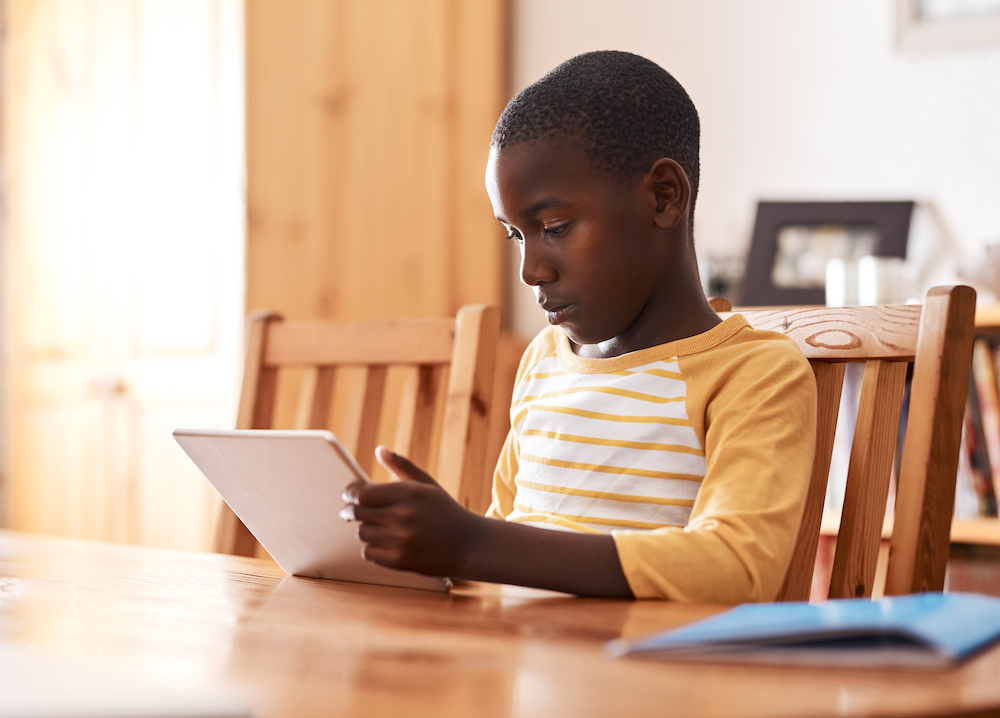
Students will learn about a five-step checklist they can use to verify the origin, source, date, location, and motivation of news.
View Page